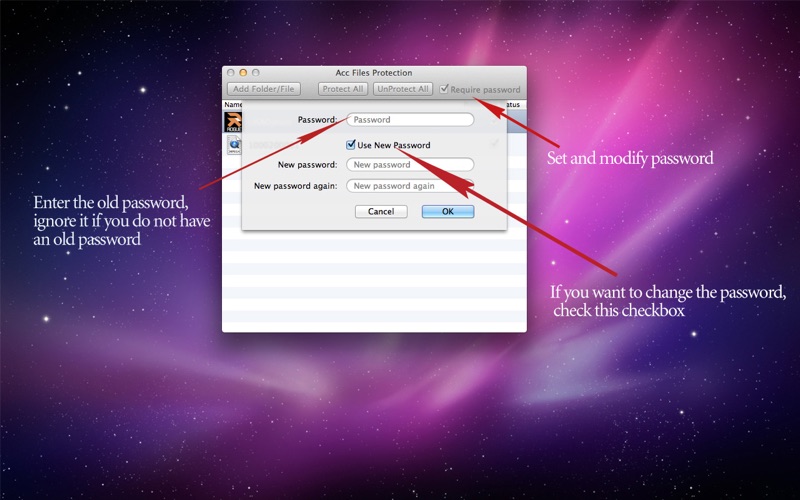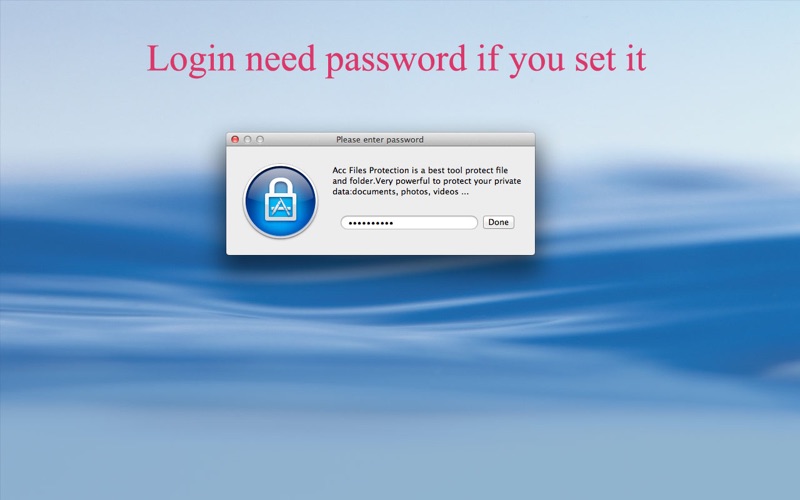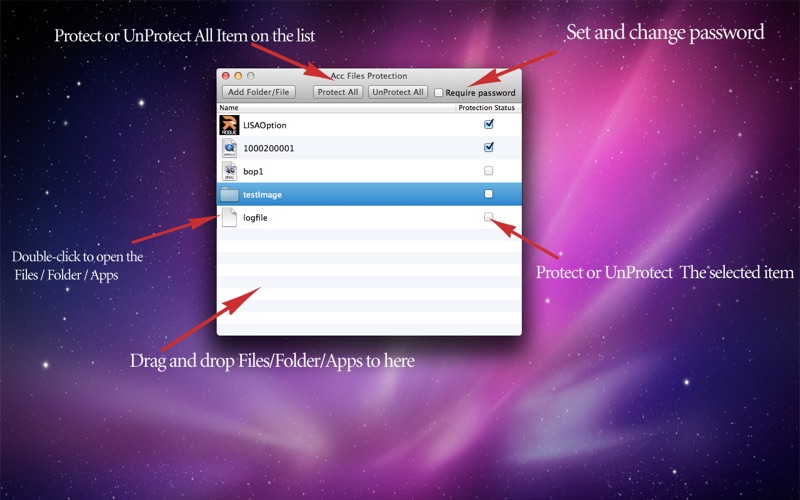
Its a best tool protect file and folder.
With the Acc Files Protection, you can move some special certain folders, files, or apps to hide and lock them, and they will not appear in your Mac Finder. When unprotected, those protected folders, files and apps will be visible again, a terrific app, isn’t it? So you can regard Acc Files Protection as a safe place to hide private things, no worry about snooping, Mac theft or hacking. It’s convenient to protect your important data on Mac OS X.
Use Acc Files Protection to:
- lock files,folders and apps
- Secure password protection
- lock and hide private pictures,movies,app,photo
Features:
1. Hide your private pictures and videos, to prevent others to see.
2. Locked the app that you do not want others to use.
3. You can choose a password lock.
4. Support Drag and Drop
5. Easy to use.
Password protection:
If you set a password, the next time you start the Acc Files Protection, will require you to enter a password in order to open Acc Files Protection.
**Acc Files Protection can not protect files,app and folder that writable require administrator privileges,If you want to protect these file, please change the permissions on this file readable and writable for current user.**